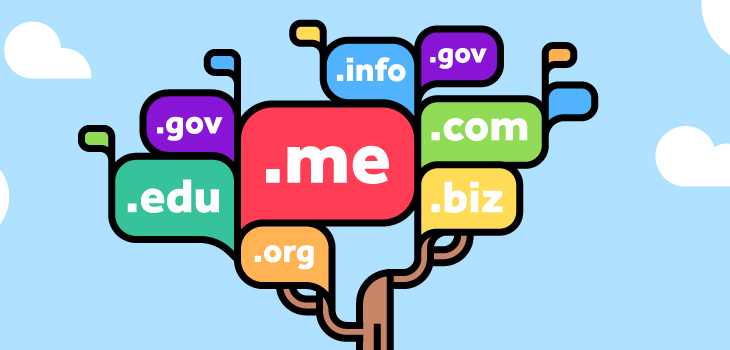
How to create tracking link with your own domain
Branding is more effective with your own domain. Just a few simple steps, you can easily create a tracking link using your own personal domain with Ecomobi.
Step 1: Buy a domain name
You can buy it from many websites. In Vietnam, you can buy domain names at Azdigi, Fastoa, Matbao, PA. There are Ionos, Godaddy, Porkbun in other countries.
Step 2: DNS settings
 After buying a domain name, attach special importance to DNS. To indicate your domain name to Ecomobi, you need to use a Cname type that indicates to Ecomobi’s server is go.ecotrackings.com. Using the Cname type, you will not be able to use the main domain but the subdomain since only the subdomain supports Cname. Indicate your domain Cname to Ecomobi’s server go.ecotrackings.com and save it as shown in the picture.
After buying a domain name, attach special importance to DNS. To indicate your domain name to Ecomobi, you need to use a Cname type that indicates to Ecomobi’s server is go.ecotrackings.com. Using the Cname type, you will not be able to use the main domain but the subdomain since only the subdomain supports Cname. Indicate your domain Cname to Ecomobi’s server go.ecotrackings.com and save it as shown in the picture.
Step 3: Add the domain name to your Ecomobi account
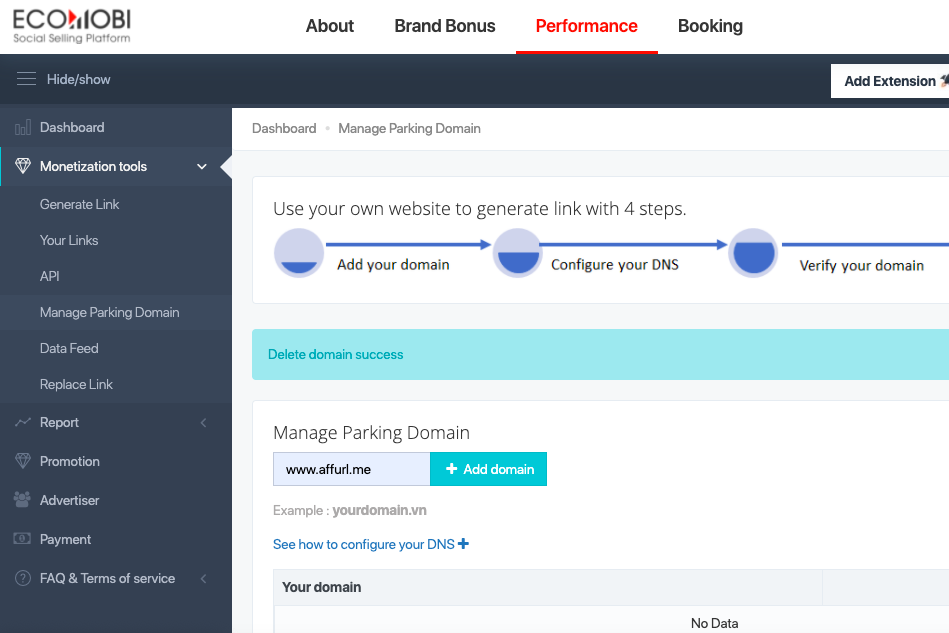 Go to https://ssp.ecomobi.com/pub-parking-domain?
Go to https://ssp.ecomobi.com/pub-parking-domain?
Fill in your subdomain in the box, then click on add domain. (Note: fill in the subdomain name, the case in the picture is a subdomain with the beginning www.)
Step 4: Verify the domain name
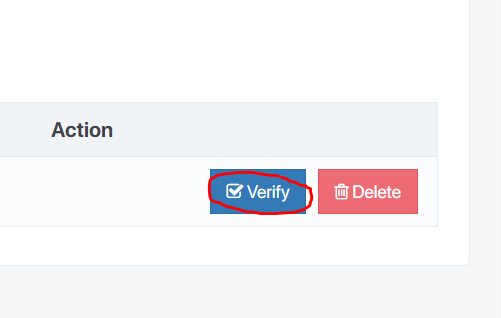 About 30 minutes after. Click the verify button in the domain name to be verified by Ecomobi.
About 30 minutes after. Click the verify button in the domain name to be verified by Ecomobi.
Step 5: Create a link
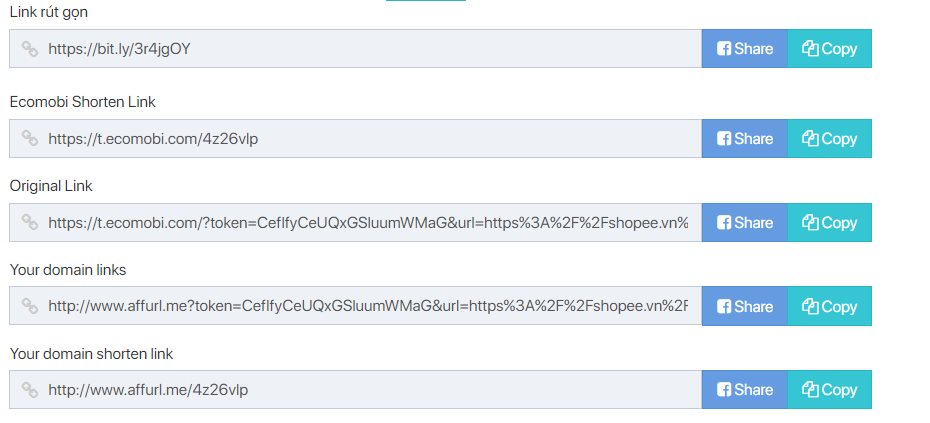 After you have verified, go to create a link. Create the link as you normally do and the shortened link according to your domain name will appear on the last line.
After you have verified, go to create a link. Create the link as you normally do and the shortened link according to your domain name will appear on the last line.
Note: Currently, Ecomobi does not support creating links using domain names via Chatbot. This is the only way to create a tracking link using a personal name.
