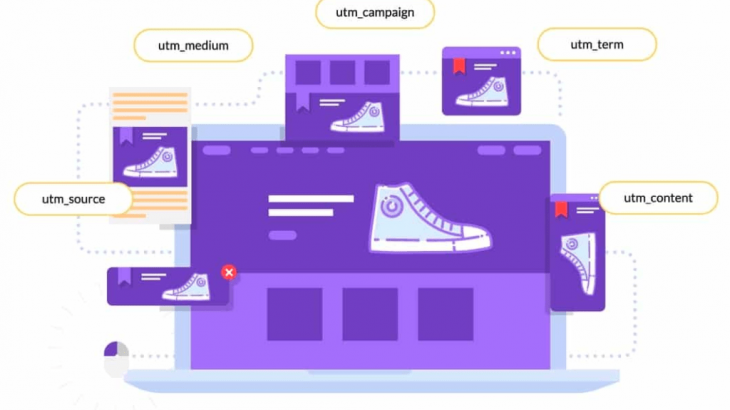
Part II – How to create performance marketing tracking link
06/29/2021
Before sharing performance marketing tracking links on KOLs social media platforms. You need to create a tracking link first.
Step 1: Create tracking link on website ssp.ecomobi.com
Step 2: Create tracking link on Chatbot
Step 3: Create a link on a landing page (only for Tiktok)
Steps 1 and 2 can be applied to Facebook, Instagram, Youtube. For Tiktok, it is not impossible to attach product links in the video, for that reason Ecomobi will create your own professional landing page.
Create tracking link on website ssp.ecomobi.com
- Step 1: Login and select ”Performance”
- Step 2: Attach any product links from e-commerce platforms (Shopee, Lazada, Sendo, Tiki, Watsons, etc…)
- Step 3: Select ”Social Media Platforms” (Youtube/Facebook/Instagram)
- Step 4: Click ”Generate Link”
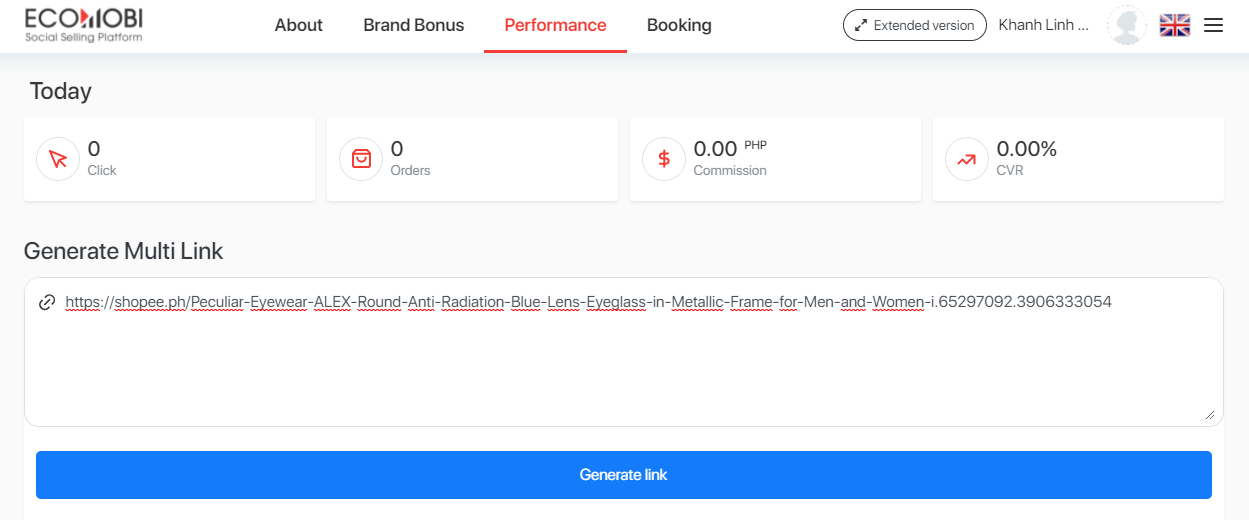
- Step 5: Click ”Copy” to get newly created tracking link then share that link on Facebook/Instagram/Youtube
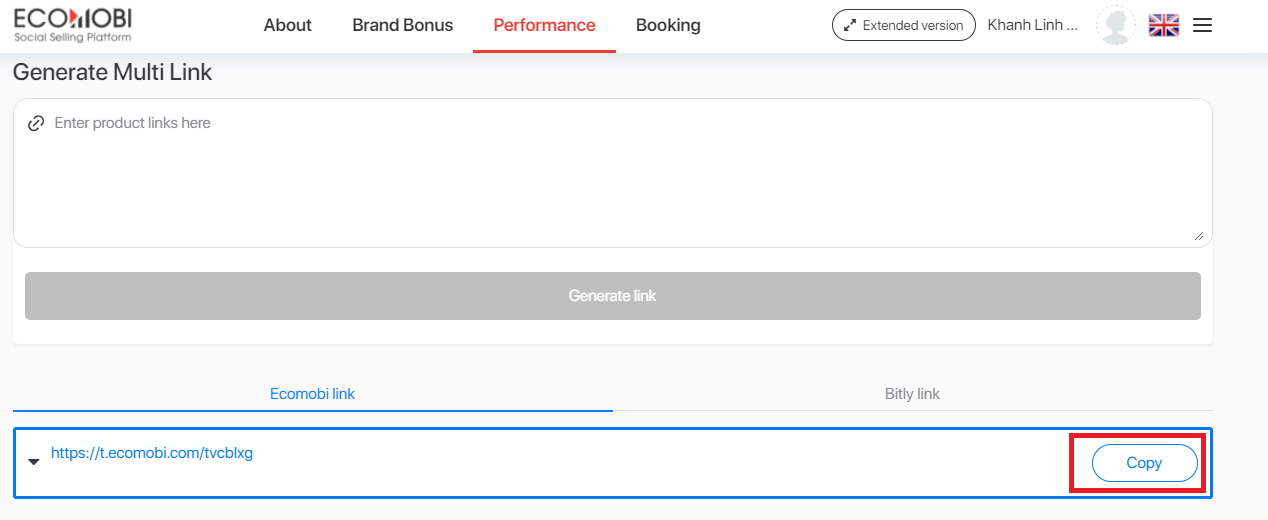
Comment
Maira
Jul 22, 2022 19:59
How to start here
?
Aug 14, 2022 15:37
I want job to earn money at the age of 17
Cristy q.duerme
Nov 10, 2022 15:03
How to start
?
Oct 25, 2022 23:09
I'm just new here can anyone teach me how to earn money thank you
?
Oct 25, 2022 23:09
Please i want to earn money, can you help me i'm new here thank you
Hi
Nov 10, 2022 20:29
Hi gus
Hi
Nov 10, 2022 20:30
Im so proud to be here
09309624345
Jan 09, 2023 06:49
Hi. I want to earn thru online marketing.
Please help me. Through my fb account: EDNA ANCAJAS TEROL.
I have almost 5,000 followers.
Thank you for reaching me.
Thank you
Hi
Jan 10, 2023 23:37
HERE'S MY REFERRAL CODE FOR NEWBIE AND REGISTER✔️👇👇👇👌
https://app.ecomobi.com/redirect?type=referral&referral_code=RnPc5zx
Marino Tabones
Feb 17, 2023 15:48
Hi i want earnings
Kris Geissell Pepito
Feb 20, 2023 09:46
Is that social media platform plainly to write Facebook/IG/Youtube? Or was it right to include also the particular link of your social media addresses?
Like example this one. https://www.facebook.com/krs23
none
Feb 21, 2023 18:16
i cannot generate new links here.Always loading,i cannot see the transaction history.What to do.Need help.
Jahsjska
Mar 09, 2023 06:25
Loading po ng general link ko until now
Can I help me!
Apr 12, 2023 15:18
How can i start to earn money!
Mjam10TH
Apr 12, 2023 15:19
How can I start to earn money...
How to widraw
May 31, 2023 02:09
How to get my credit card
Cecily Lacaba
Jan 16, 2024 09:44
Hi guys. I'm a newbie here👋
Marino Tabones user name yomaxx55 w
Jan 31, 2024 13:31
Hello everyone I love to work with you
Marino Tabones user name yomaxx55 w
Jan 31, 2024 13:31
Hi
Marino Tabones user name yomaxx55 w
Jan 31, 2024 13:32
Hello
Marino Tabones user name yomaxx55 w
Jan 31, 2024 13:32
Hello my to people
COMMENT HERE
