
Part III – Introductions for viewing performance marketing reports on Ecomobi’s system
How to measure effectiveness? View detailed reports that will help you optimize your performance marketing better! Ecomobi has designed a very detailed and adequate report page.
To view the report, please follow the instructions below
Step 1: Log in to the website https://ssp.ecomobi.com/
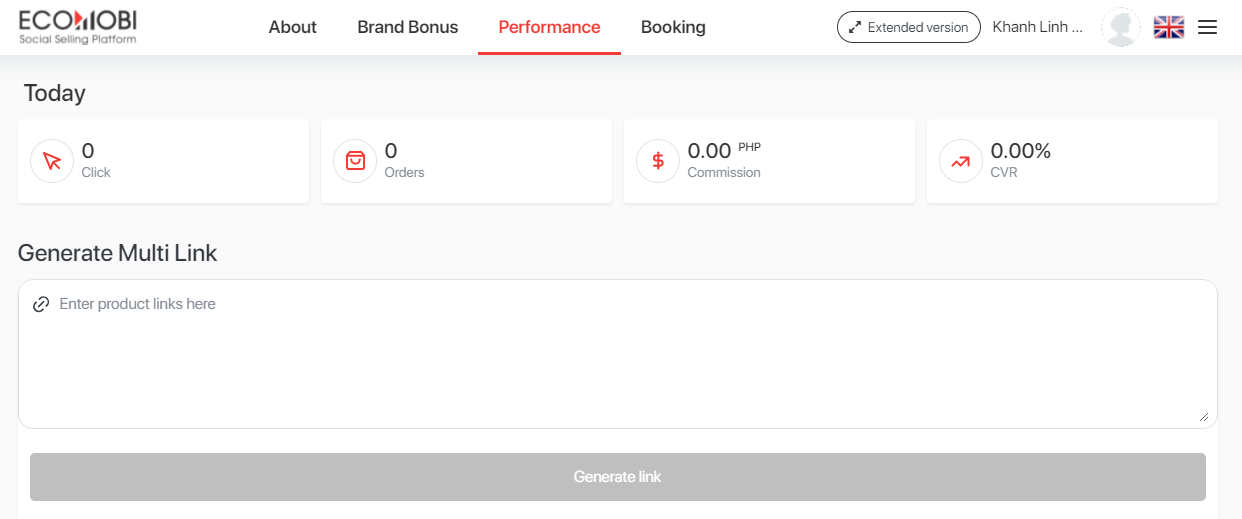
Step 2: Select Menu -> Click Report
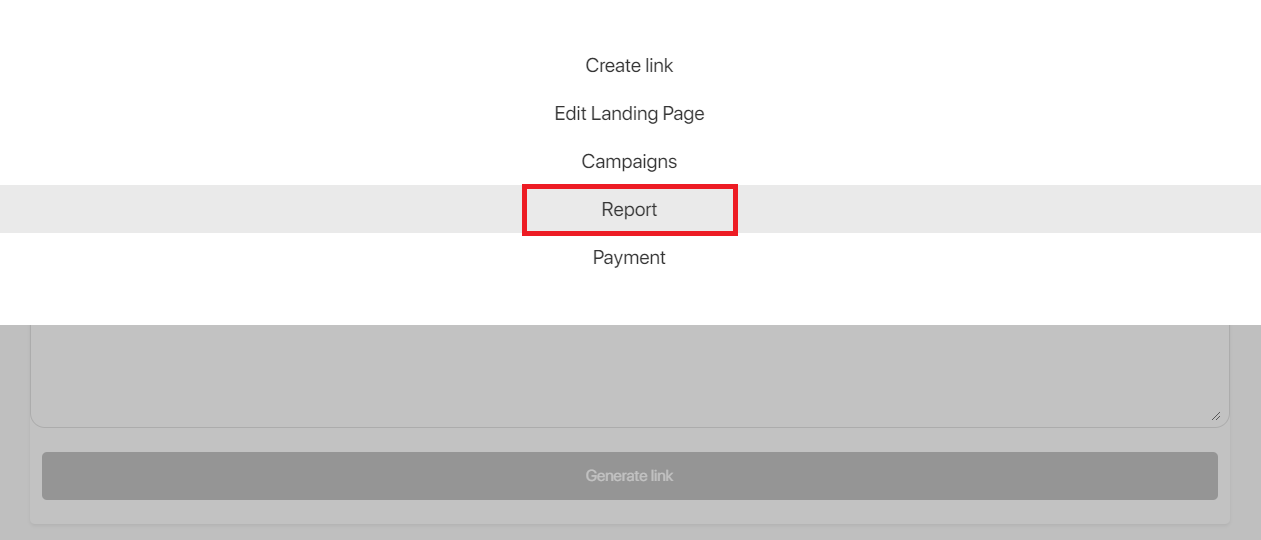
The report always defaults to today’s data, set date and month to select the specific time period you want to track data for.
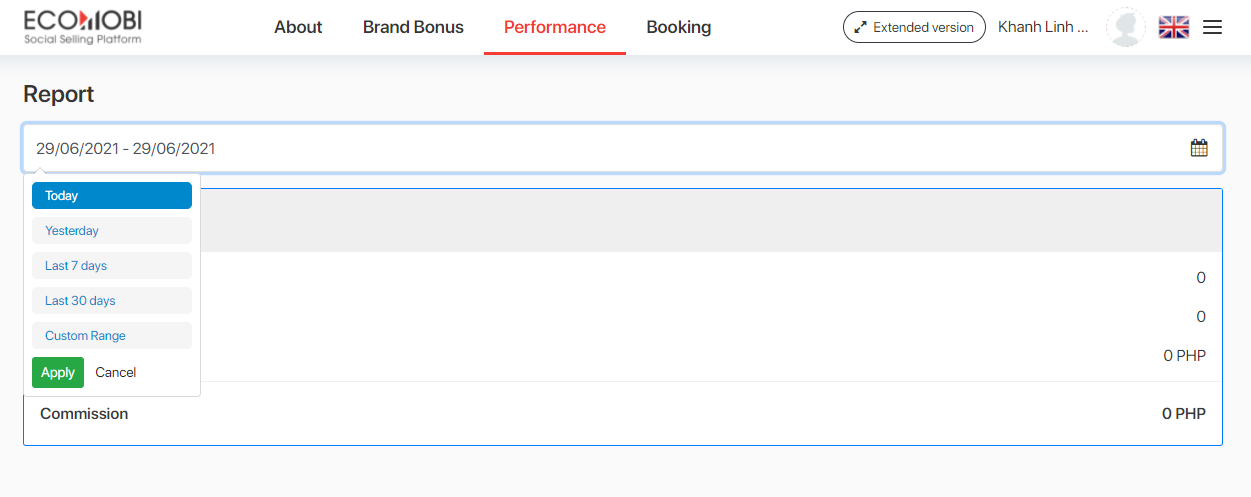
You can also see a more detailed report in the extended version
A detailed report will help you keep track of the following information
- Report Detail: Helps KOLs see an overview of orders status and campaign filtered according to the needs of KOLs
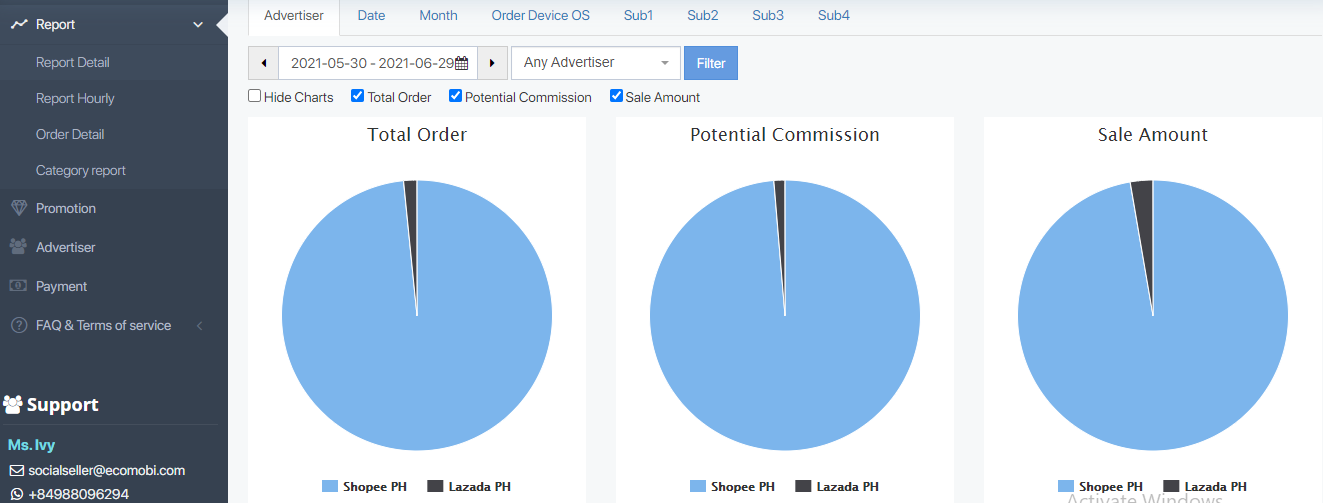
2. Report Hourly: Provides KOLs with information to optimize ads such as:
✦ Click and what time frame does the order usually arrive
✦ If you don’t see the order or click on the website, you can check what time it happened
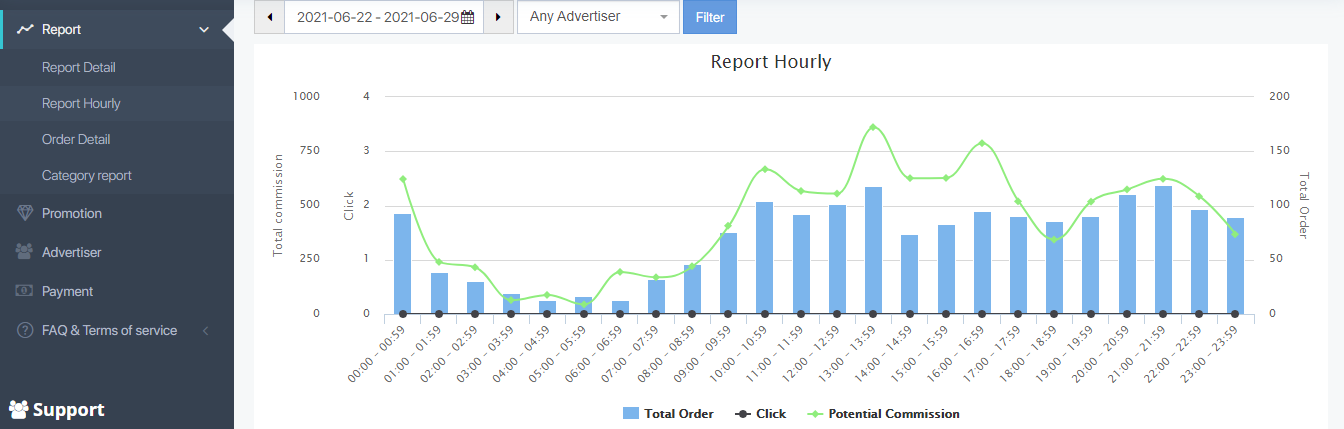 3. Order D
3. Order D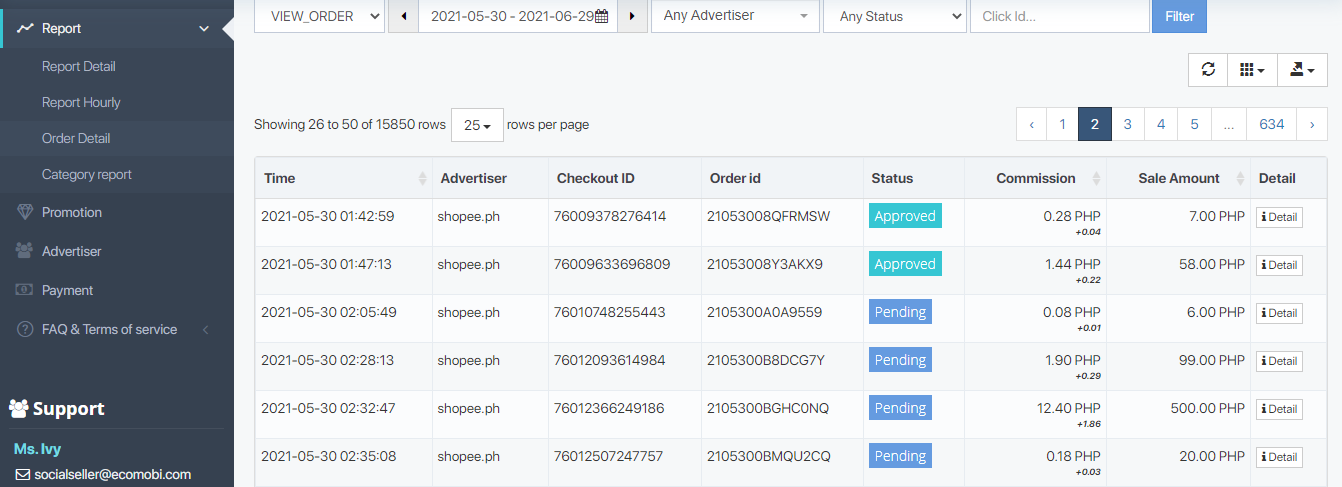 etail: Helps KOLs quickly view order details
etail: Helps KOLs quickly view order details
4. Category report: Helps KOLs analyze users buying habits mainly in each field.
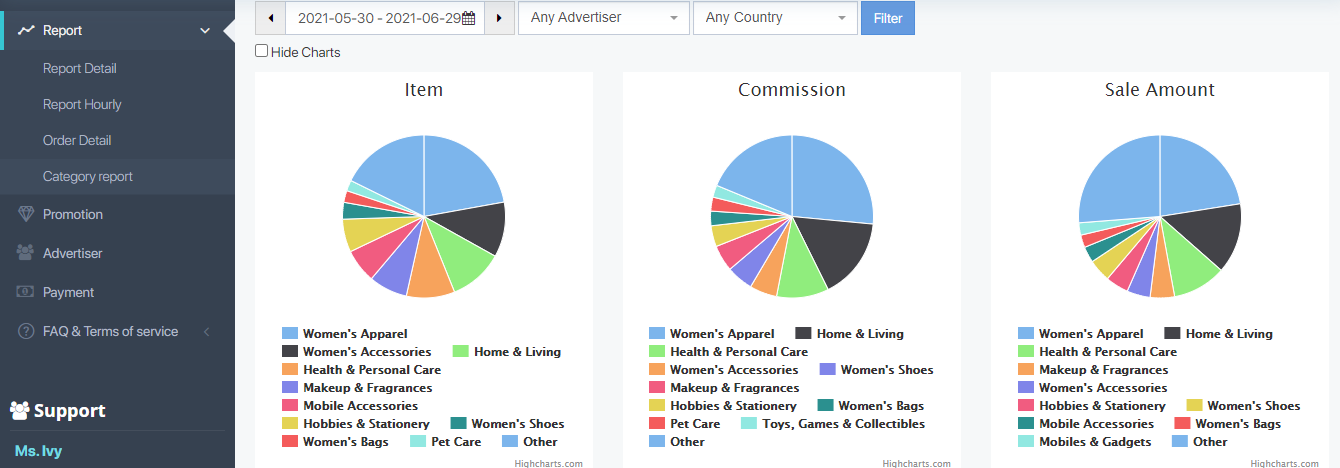
Hope this guide somehow helps you to understand more about how to view reports on Ecomobi’s system.
