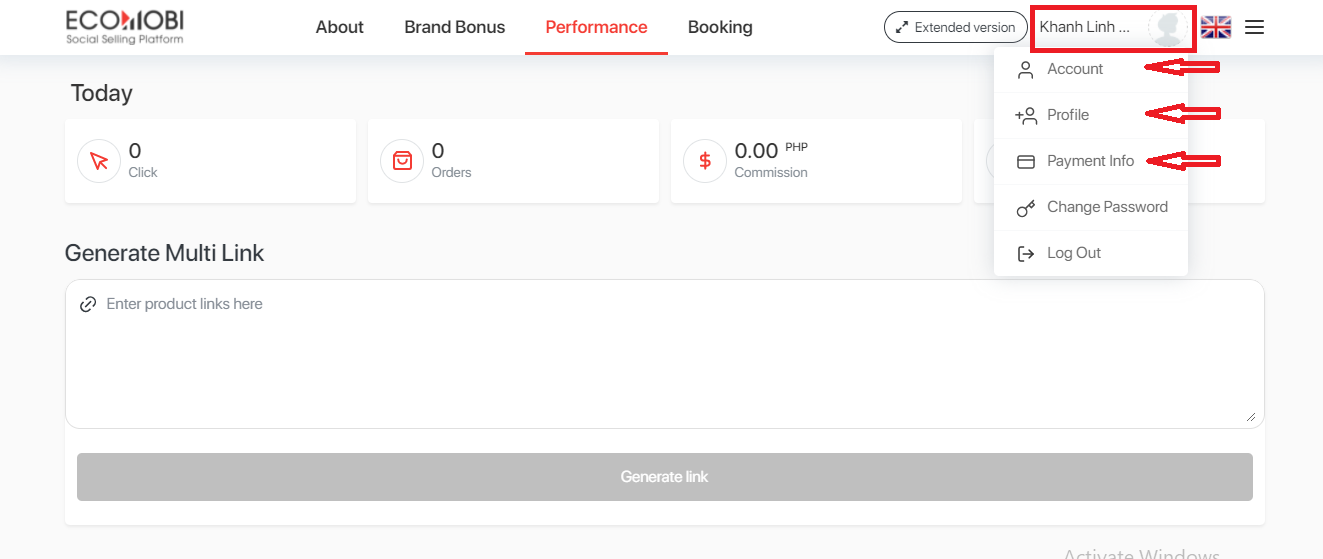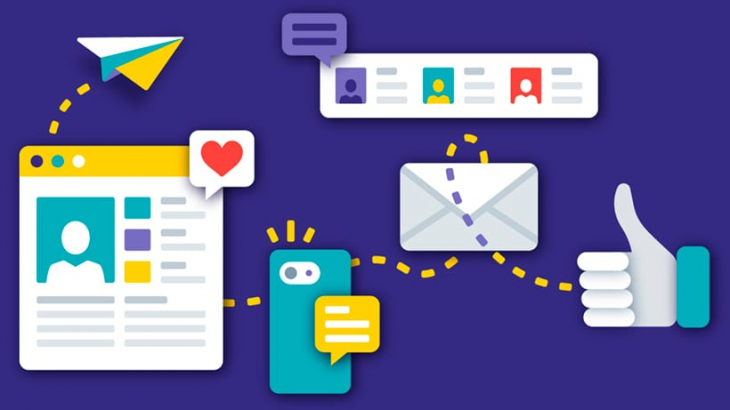
Part I – Introductions to create an account
To participate in performance marketing at Ecomobi you need to create an account on Ecomobi’s system first.
Step 1: Access Ecomobi’s website: https://ssp.ecomobi.com
Step 2: Click Sign Up
Fill in your personal information. Read the terms clearly in the ”details section”, click on the box to agree to the terms, then click register to complete the registration.


Step 3: After click ”Sign Up” the registration success message will appear. Go to your mailbox to verify your email address(check spam folder also if you don’t see it)
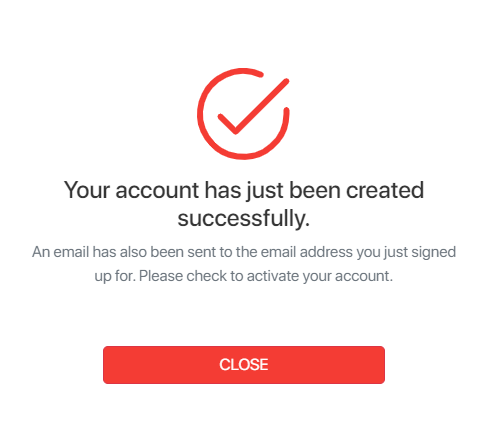
Step 4: Re-login the system by the username or email you just registered.
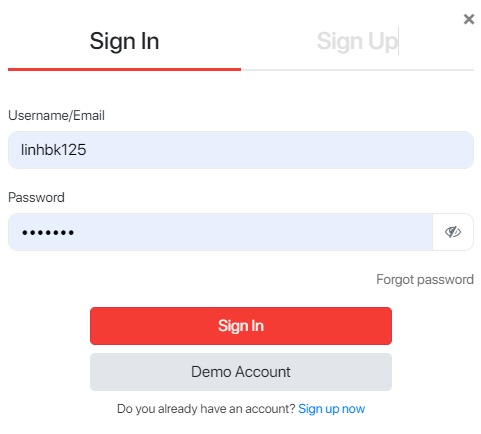
Step 5: When re-login, there’s a question to confirm whether you are Publishers or KOLs
If you are KOLs/Influencers choose:
- Select Kols/Influencers
- Traffic source: Choose your main platform networks (Facebook/Instagram/Youtube/Tiktok)
- Channel link: Attach your social media’s link here
Click ”Finish”
Now you can freely experience Ecomobi’s system.

Step 6: Fill in personal information, personal profile, and payment information to complete the account registration step.